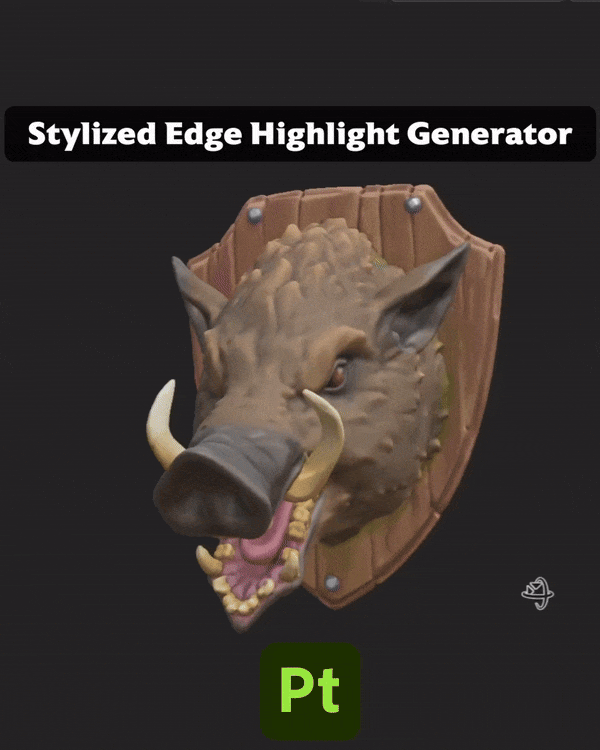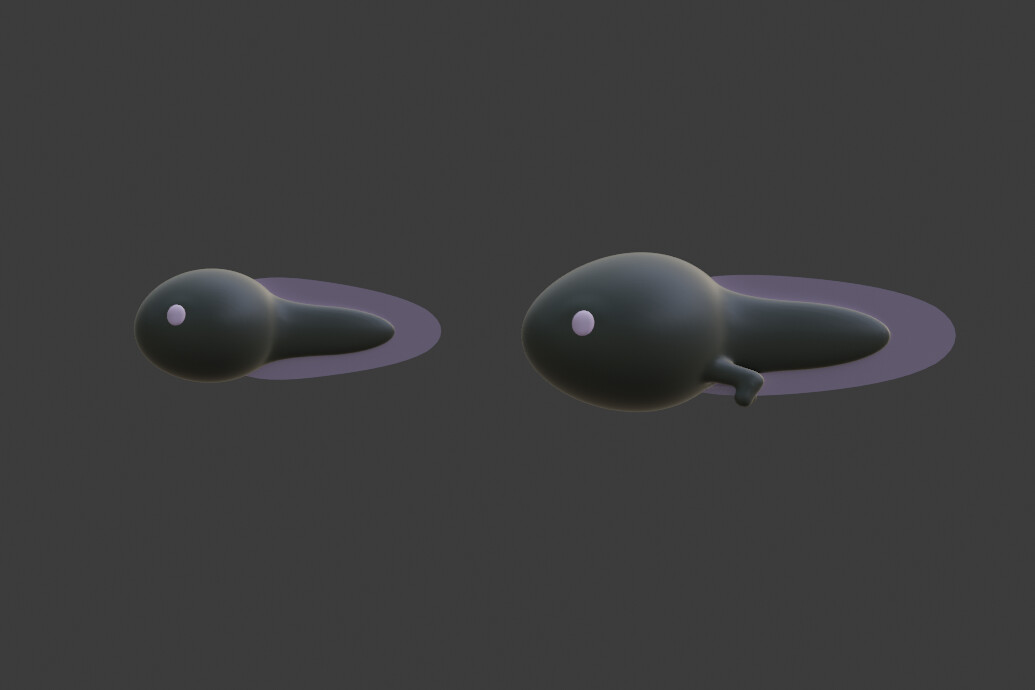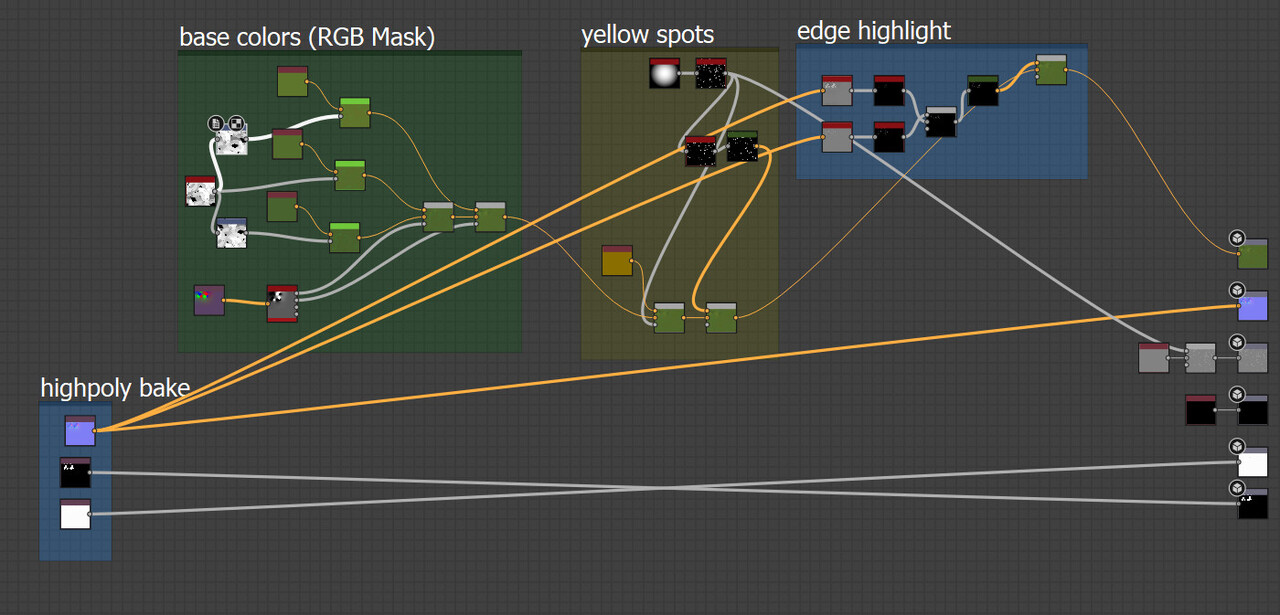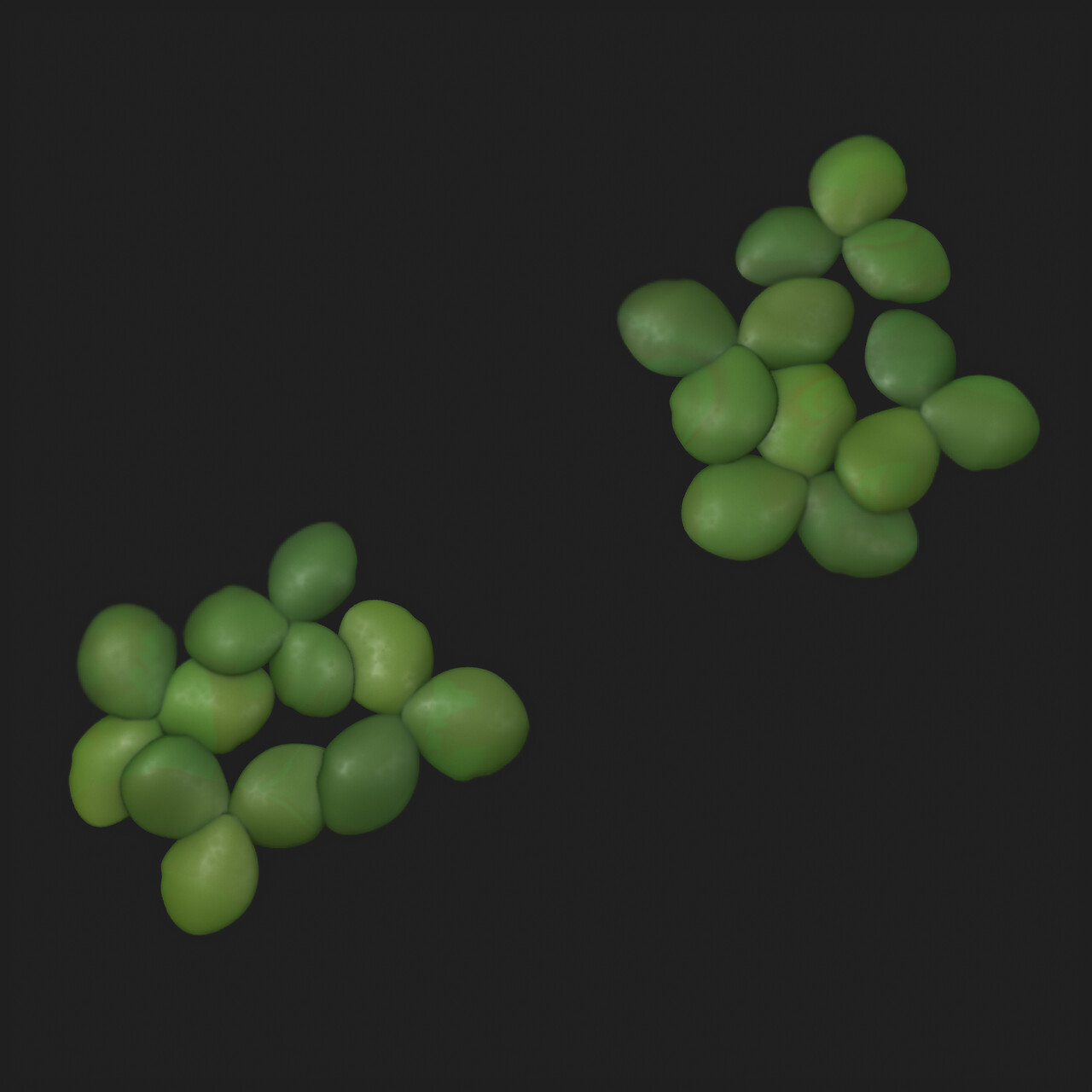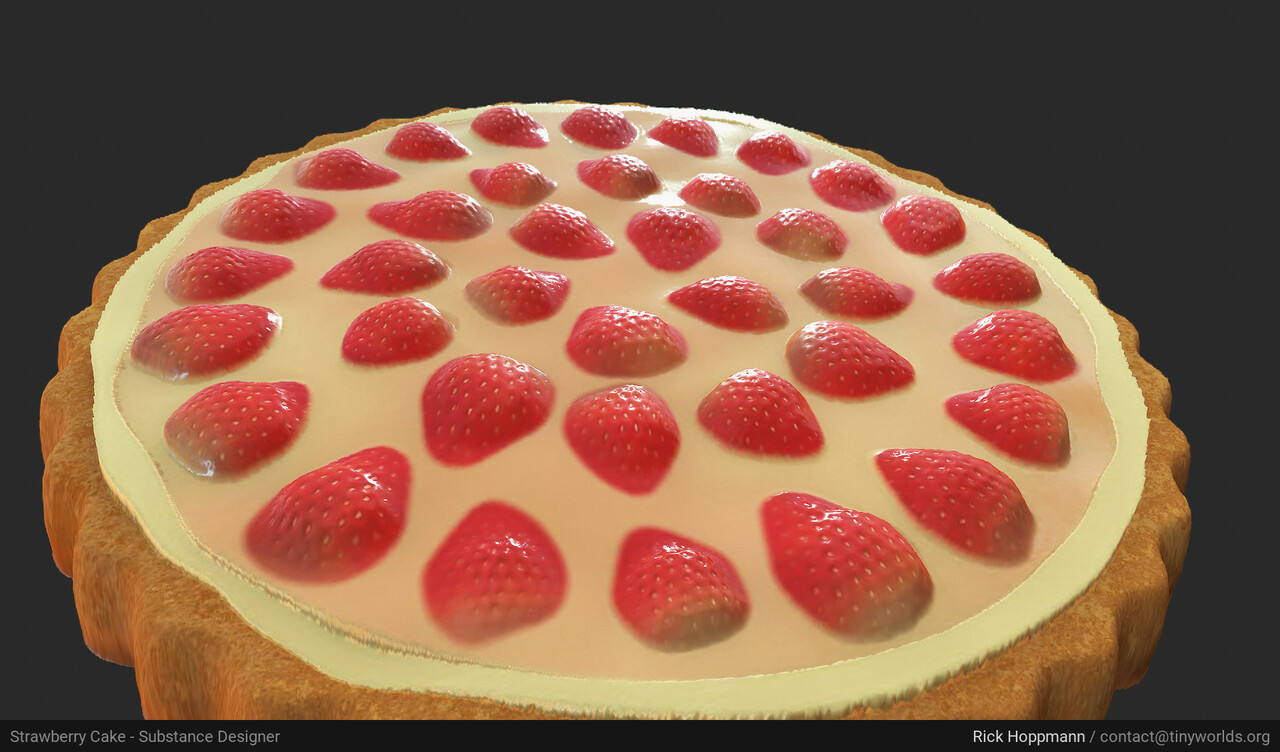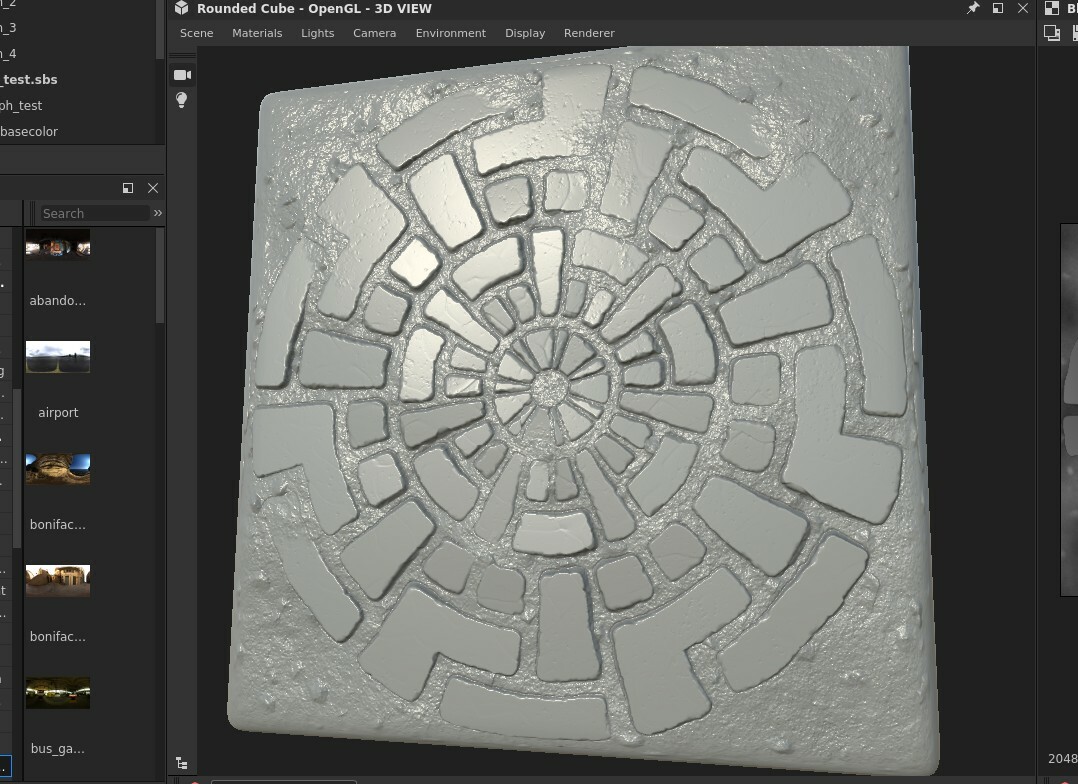Hi all! Here is a useful look into the process for my thesis.
Concepting a Portfolio Piece
First off, in case you don't know it yet, Miro is great for creating moodboards!
Besides collecting reference, you can also make mindmaps + Kanban boards, etc. with it. Plus you can collab real-time with others similar like Google Docs.
For the main reference I looked at the following categories:
- Key References
- Style
- Lighting
- Benchmark (in my case from companies I wanna work for)
- Composition (not pictured in screenshot)
Style can be left out for some projects I'd say! But for this I'm also developing the art style, so it was important to include.
I included a key image and preliminary color palette in most of the boards (got this trick from Polygon Academy).
Benchmark is both useful to see if my work meets the quality of people working in the industry + to see if my work fits in stylistically w/ the companies I want to work for.
Playing with Unity HDRP
One thing I learned from collecting reference from companies I'd like to work for, is that almost all of them use Unity!
So I decided to go with Unity for this project, altho I'm really tempted to switch now that UE 5 is available.
HDRP has this really cool Iriscadence option by default (as seen in the video).
I decided to go with a "traditional" fish bowl instead of a cylindrical vase because:
- it's familiar
- it has round & organic shapes (and I want things to feel very natural)
Composition & Foliage!
This fish bowl will be filled with underwater plants + tadpoles. A cool thing I learned is how foliage can support the narrative you tell! There is this really interesting article by Jeremy Huxley who did foliage for Uncharted 4 among other things.
Here is the narrative/ themes I want my scene to communicate:
And here is how that narrative (of transformation/ change) is supported by the foliage: Also I was so happy to find that image on the right! It was so hard to find any aquariums with a composition that reads well as a 2D image.
Also I was so happy to find that image on the right! It was so hard to find any aquariums with a composition that reads well as a 2D image.
I picked this one cause it has a nice combination of leading lines, framing and clear focal points.
So with those questions cleared I picked some plants that support the narrative I want to tell!
They are all native plants where I live, which was sth. that is important to me :)
Hope this was useful, feel free to let me know your thoughts.
Next up
- create blockout
- practice stylized sculpting
- sculpt central branch